Posted by: 565 Media
Posted on: 3/28/2016

Facebook Ads: Objective Selection
Every day, nearly one billion people use Facebook to connect to what matters to them. The industry-leading social network features robust advertisement offerings, the bulk of which display in a user’s personal newsfeed. Facebook Ad targeting options allow businesses to deliver impressions that are highly relevant to the desired audience, and appeal to them in a natural, unobtrusive setting. Consequently many companies find Facebook to be an extremely valuable marketing channel, driving attributable results with efficient performance.
Facebook offers a variety of different Objectives for running Ad campaigns. Below is a list of the current Objectives, with additional notes on how to potentially utilize each. Please note that certain Objectives are considered “beta” and available only in select accounts.
Page Post Engagement (Boost your post)
The objective of this setting is to get more people to see and engage with your Page’s post. By “boosting” (spending Ad dollars to deliver impressions) a post, you’ll increase the number of people exposed to that message and increase engagement with your desired content. There are many reasons to deploy this tactic, such as attempting to create a “viral” moment.
Page Likes (Promote your page)
Connect more people with your Facebook Page through this Objective by seeking “likes” for your page. Once someone “likes” your page, he or she will then start receiving your organic posts in their newsfeed. While this Objective sounds appealing, there are significant drawbacks. Due to the algorithmic nature of the Facebook newsfeed, many pages receive less than 5% organic reach on posts. Additionally, the page “likes” returned from this Objective can often include “bot” accounts, with no real substance behind the profile.
Brand Awareness
As a relatively new Objective, Brand Awareness is not available to all advertisers. These Ads are optimized for Ad Recall, and consequently Facebook will deliver Ads to people more likely to pay attention to them. While other Objectives can be considered “brand” focused (as opposed to “direct response”), early tests show that Brand Awareness Ads drive a significantly higher lift in Ad recall than the traditional Page Post Engagement.
Clicks to Website (Send people to your website)
Increase the number of visits to your website through this Objective, which presents an Ad with a custom destination URL (such as your CompanyWebsite dotcom). By driving traffic from Facebook to your website, this tactic presents a bigger opportunity to drive online actions and off-Facebook engagement with your company.
Website Conversions (Increase conversions on your website)
Similar to the Clicks to Website Objective, Website Conversions Ads will send people to your website, however this time with the goal of taking a specific action. The go-to Objective for Direct Response-focused advertisements, this option requires the placement of the Facebook pixel into your website code. Customization of the Facebook pixel will allow you to track and optimize around any action desired, such as signing up for a newsletter or driving sales.
App Installs (Get installs of your App)
Mainly used in the context of Mobile, but also available for Desktop, App Installs Ads send people to the store where they can purchase your app. Installation of the Facebook SDK into your App allows for the tracking and optimization of down-funnel events, such as in-app purchases. This powerful Objective shows an Ad that links to the App Store of your choice, and allows you to scale your user base.
App Engagement (Increase engagement in your App)
Send people into specific areas of your App with this Objective – such as your online store or a registration page. Similar to an App Install Ad, this campaign delivers impressions in the newsfeed and helps promote your App to the audiences of your choice.
Local Awareness (Reach people near your business)
This Objective promotes your business to people who are nearby a physical location. Local Awareness can be optimal for increasing in-store conversions (such as sales) or general foot traffic. It also helps to build brand recognition of your business within a local community.
Event Responses (Raise attendance at your event)
If you have created a Facebook Event, you can promote it through this Objective, which allows users to easily add into their own Facebook calendar. Users then receive event reminders (when updated) and are tracked similar to standard Facebook Events.
Offer Claims (Get people to claim your offer)
Choose the Offer Claims Objective to run Ads that feature a specific coupon, discount or other promotional deal. Through these campaigns, you are additionally able to select expiration dates and select limits on the number of people who claim an offer.
Video Views
This Objective optimizes around views for your video, which itself is embedded into the Ad. Through the Video Views Objective, you can promote traditional video content to raise brand awareness or drive a specific action. Please note that you can run Video Ads across other Objectives, whereas this selection explicitly optimizes Ad delivery around views.
Lead Generation (Collect leads for your business)
Only available in select accounts, Lead Generation Ads provide people with a quick way to sign up to receive information from businesses, without leaving the Facebook platform. When utilizing this Objective, the advertiser creates a native form that is pre-populated to capture the desired Lead information.
Understanding Ad Objectives is just the beginning to running successful Facebook Ad campaigns, but an essential part of the process. Many Objectives can be utilized for digital strategies not explicitly called out in the Objective “name”. We’ll expand upon that concept in future blog posts.